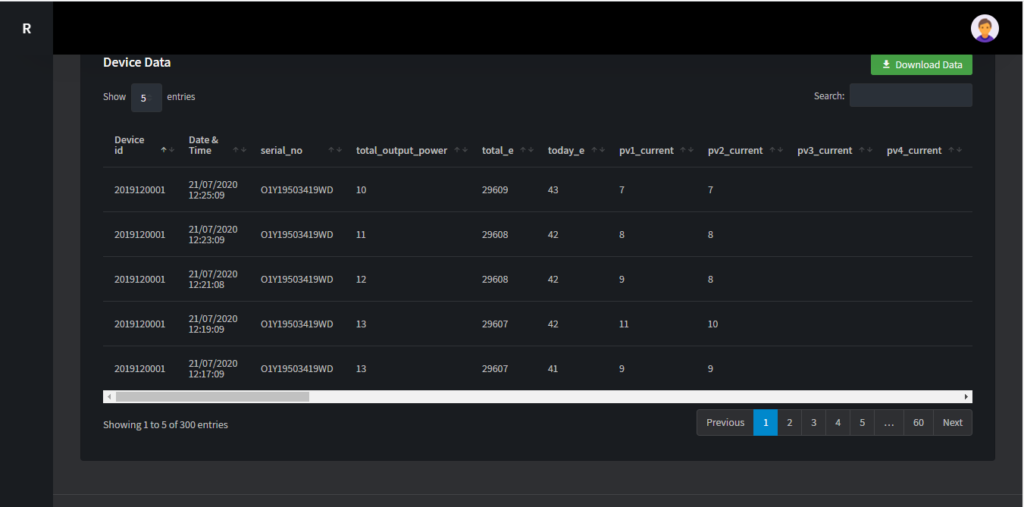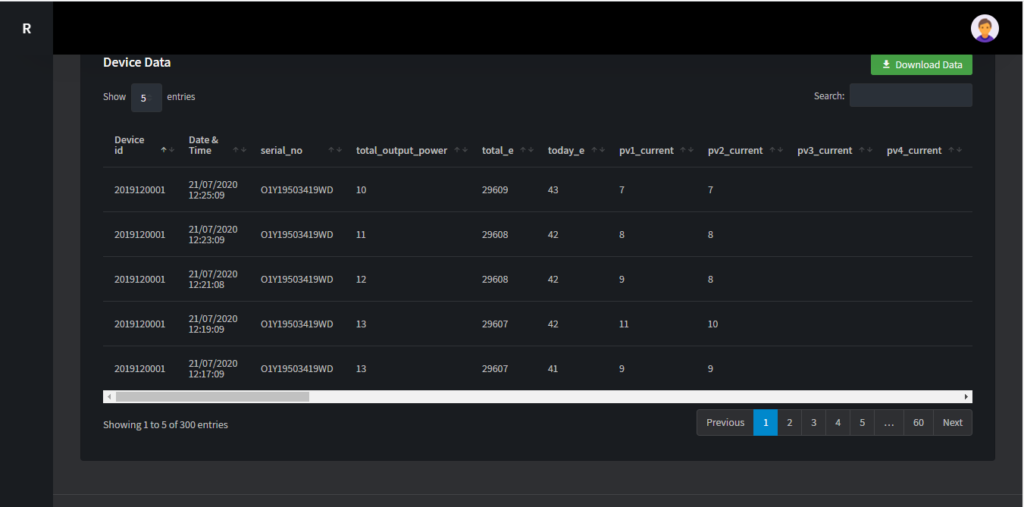On grid Inverter Monitoring Device
Salient Features:
- Easy Operation, Simple configuration, Stable Transmission
- Support All GSM network Service provider
- Support Modbus mapping for Slave device configuration through PC/laptop and online over the air.
- Over the air Firmware upgradation
- Inbuilt Storage data logging feature to store the data if network not available.
- Support Multi device up to 10 nos. in single unit
- Support SMS functionality for Setting up parameters & alert acknowledgment
Applications:
- Solar Roof top systems
- Solar Power plants
On Grid Remote Monitoring Unit
Description:
The highly interactive Remote Monitoring System (RMS) combines flexibility and convenience to give consumers ultimate control over the power distribution process. Now you can remotely monitor and control your solar-based power generation plant located hundreds of kilometers away with just your smartphone or tablet. Using GPRS technology, we make it easier for you to ensure the optimal performance of those plants.
Our RMS employs a simple-to-read Graphic User Interface that enables real-time data capturing and co-relating so that you are able to visualize the operational infrastructure on the go. It also speeds up the fault identification, preventive maintenance and rectification processes, minimizing unwanted costs and pilferages. There is the added ability to program the switch between the Electric Board’s supply and Solar to match individual needs and power supply situations.
Here are some of the other key benefits:
- Real-time data for monitoring and energy saving measurements for Government and Regulatory authorities
- Real time data like Total power generation(kwh) per day, month & year wise, DC voltage string wise , DC input current , Output voltage
- Real time Alarm & faults monitor
System Consisting of:
- On Grid inverter (RS-485 facility Enabled)
- GSM based control card ( data monitoring)
- User friendly Remote monitoring software
System requirement (Optional):
- Service Provider (GSM / GPRS)
- Data Space management on server
- Data packages for GPRS
Specifications:
| Parameters | Specifications |
|---|---|
| Supply Voltage | 7V-24V DC/2A |
| Reverse Polarity Protection | Yes |
| MCU | Atmel ARM Cortex M0+ 32 bit |
| GSM /GPRS | Quad Band 850/900/1800/1900 MHz GPRS Mobile Station Class B Push type Mega SIM slot |
| Storage | Micro SD card (SDHC)(Option) Support up to 4 GB for 5 year data logging OR Inbuilt Flash which will store the data whenever gsm network not available (3-4 days data backup if considering data send interval time 15 min.) |
| USB Interface | Inbuilt Micro USB 2.0 To read power data & other parameters on a laptop(Datalogger) Device Configuration Debug |
| RS-485 Interface | Support Standard Modbus protocol To read/write parameters of Inverter |
| Digital / Analog input(Option) | 2 digital input ( programmable ) |
| LED indication | Data transmission status Connectivity |
| Ambient Temperature | 0°C to 60°C |
| Data Protocol | Support TCP/IP, HTTP/HTTPS |
| SMS Configuration | Yes Supported |
Device Configuration:
RMU required configuration while using for the first time. It will be configured through PC/OVER THE AIR.
1) Slave Generator Screen: In this screen you can configure Slave device (which is support standard Modbus protocol) like On grid inverter, Weather Unit etc. You have the flexible setting option for Modbus parameters like Modbus address, datatype, Function code, Multiplier factor.
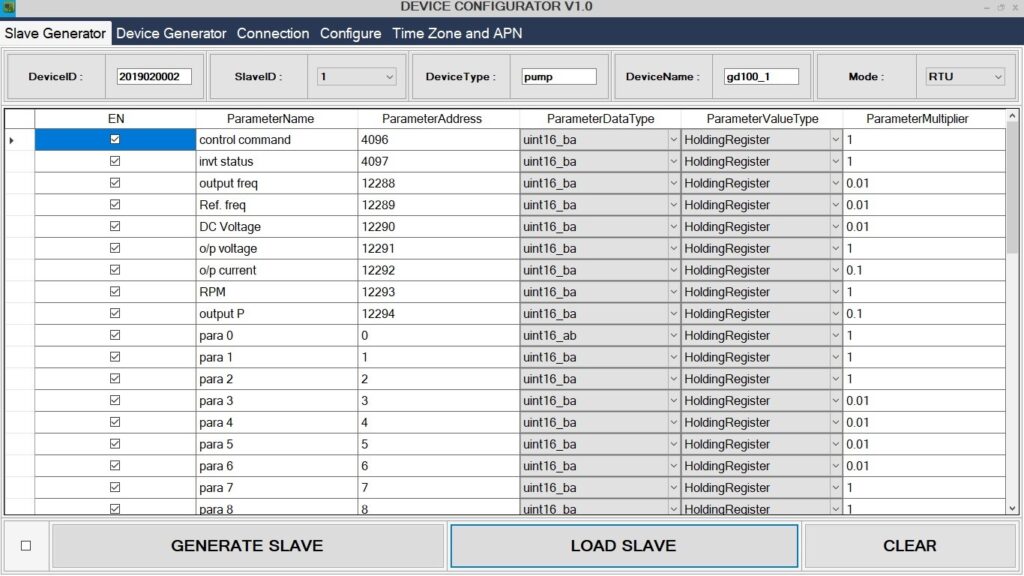
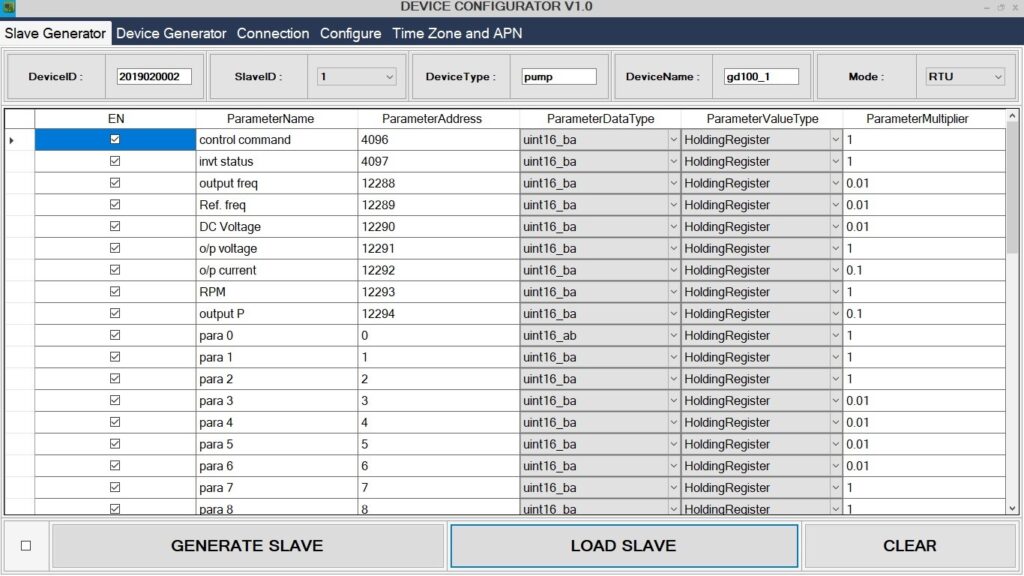
2) Device Configuration Screen:
You can easily configure up to 10 nos. or more Modbus supported device, All Device separately add with unique device identification no. and communication address.
You have to set following parameters in this screen.
- Primary URL (eg. https://iot.guru.in/8080)
- Log interval in seconds
- Slave comm. Address
- Mode RTU/Ascii
After Setting all parameters you can generate parameter file ( Jason format ) which will save for future use.
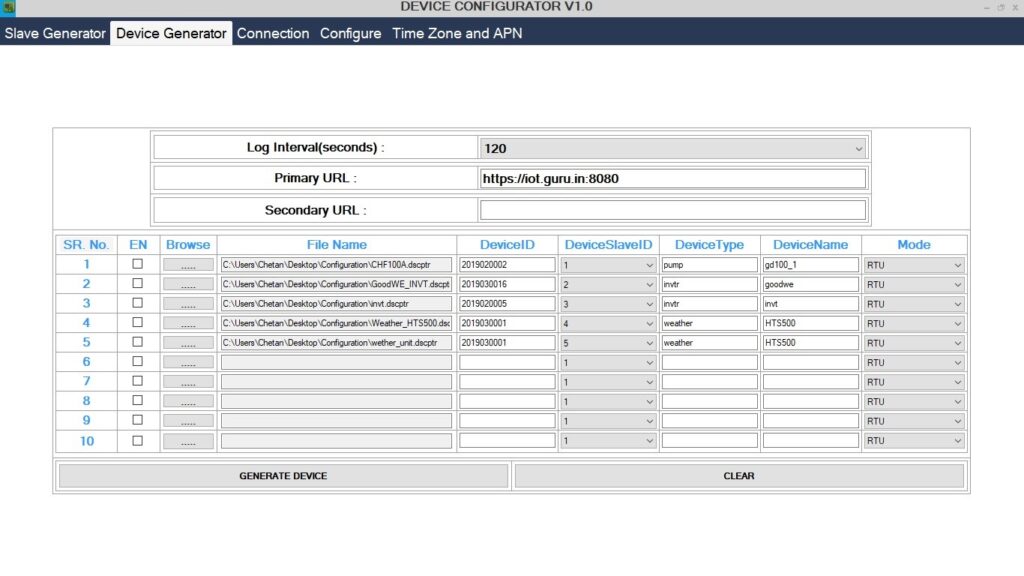
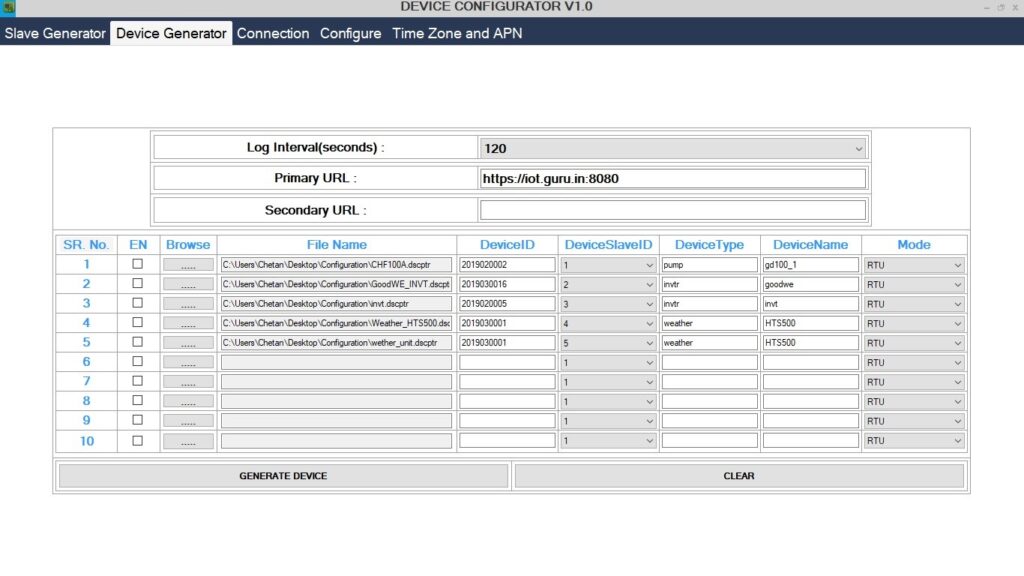
3) Connection Screen:
After Generating Device file (.Jason format), you can connect RMU with PC/laptop via USB & set proper Port connection, Baud rate, Parity bit & Stop bits.
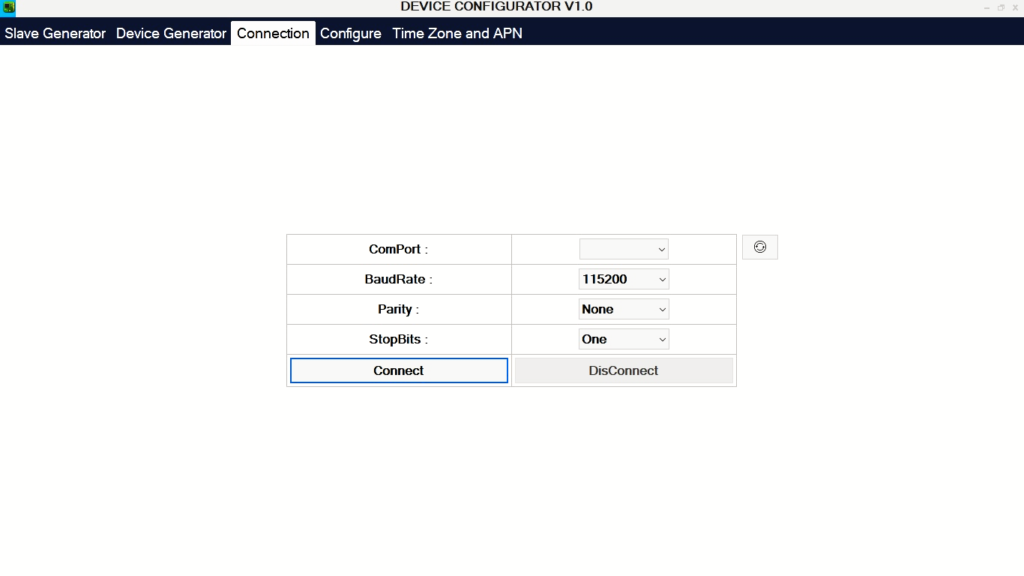
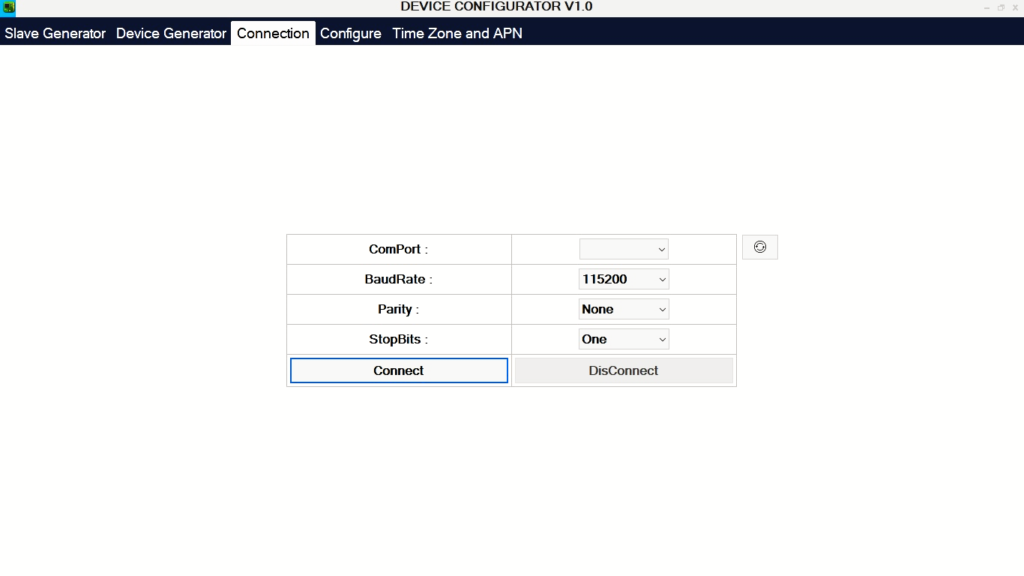
4) Configure Screen:
When Device will connected with PC/Laptop , you can download configure file (.Jason) to RMU.
Further you have option to set Non-SSL/ SSL connection & authorization key.
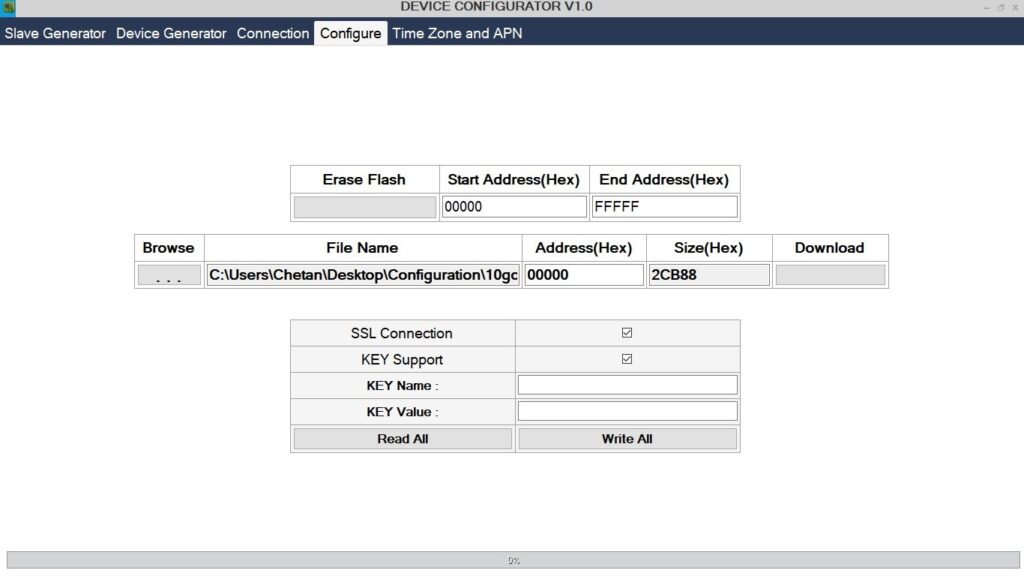
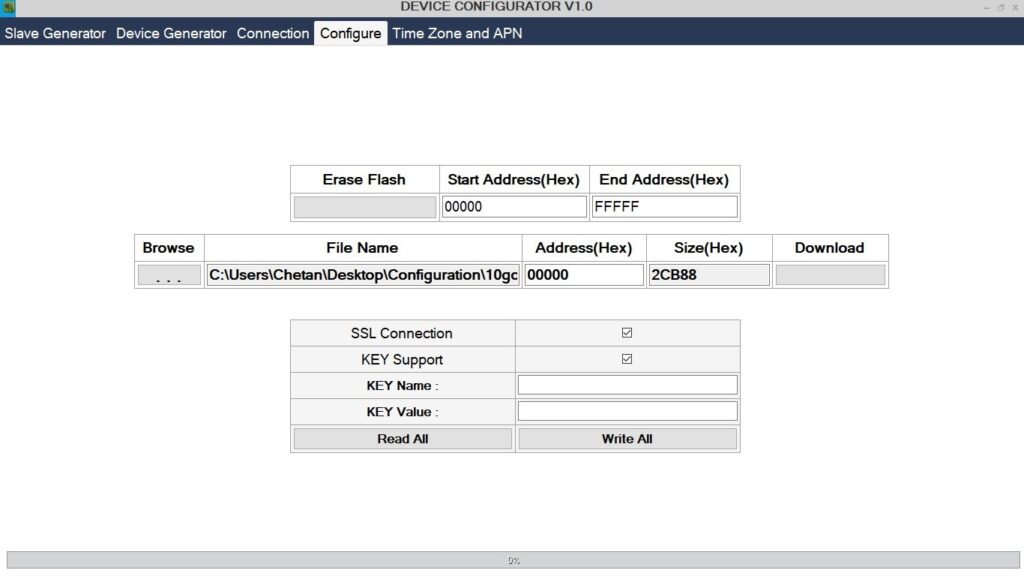
5) Wi-Fi Network Setup Tool:
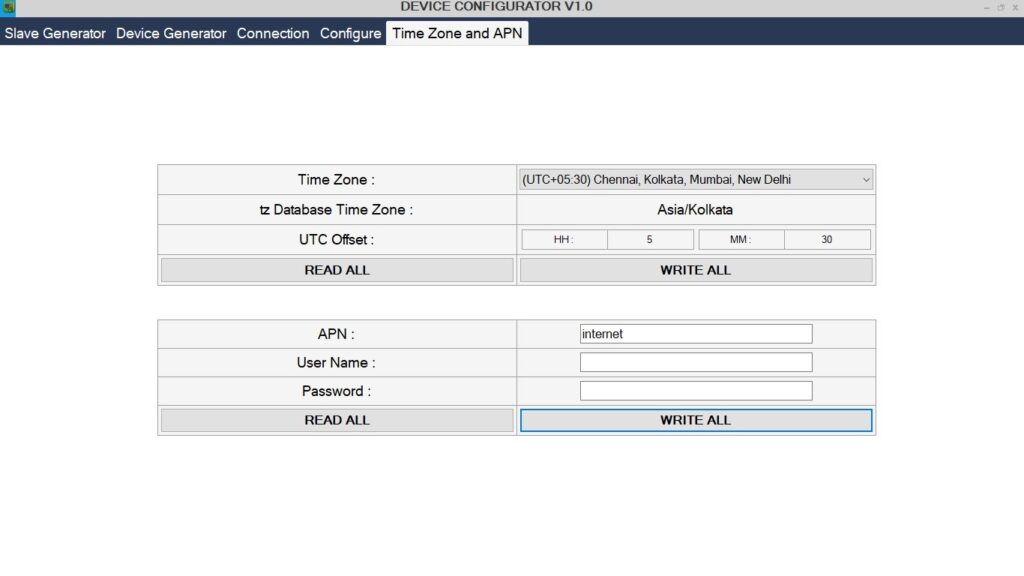
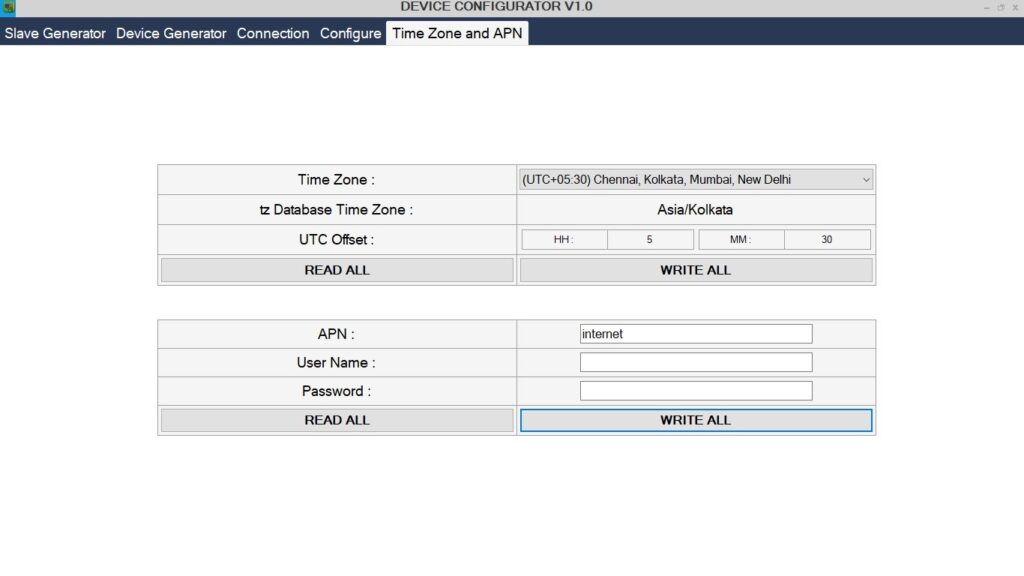
Remote Monitoring Software (RMS):
- User friendly, No any installation required from PC side
- All data show as a numerical values & historical graph in daily , monthly & yearly format
- Report generated in excel & pdf format to be download & email in just one click
- Automatically get site location when device is connected
- View current status of inverter i.e. Run/stop status ,fault status with code
- Data retrieve interval time settable via RMS
- Admin Tool for Self-management of all OEM’s/ Customers
Snap shot of monitoring software
Login Page
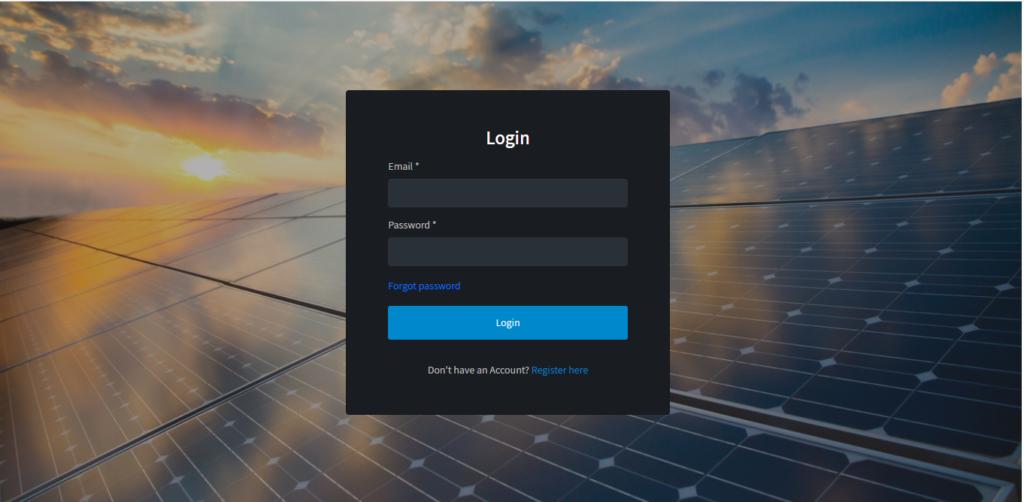
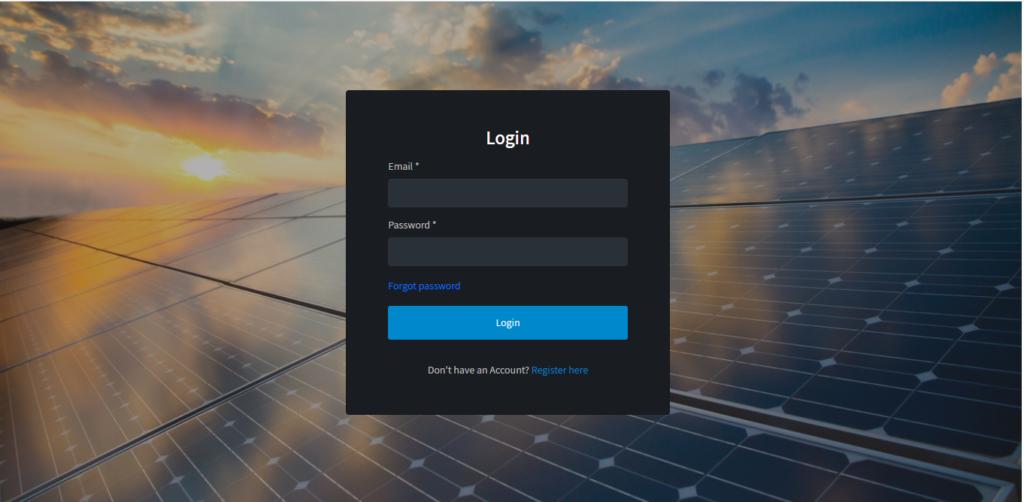
Overview of Installed Plant:
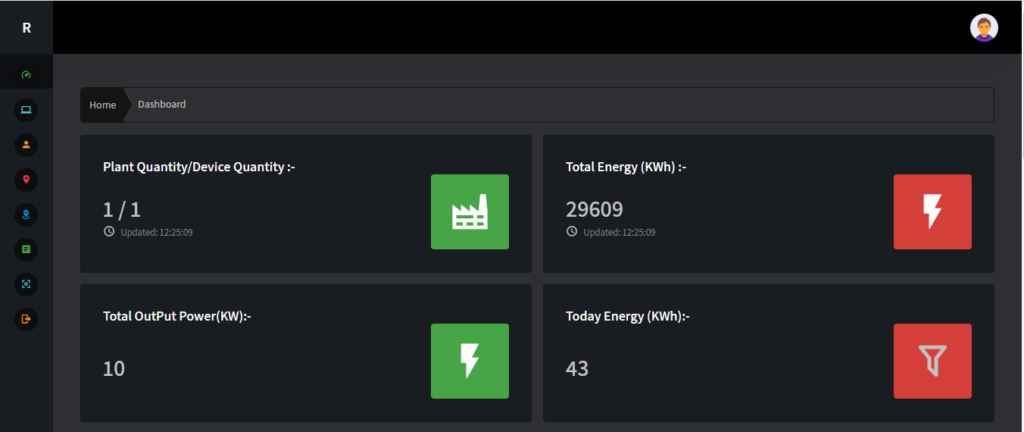
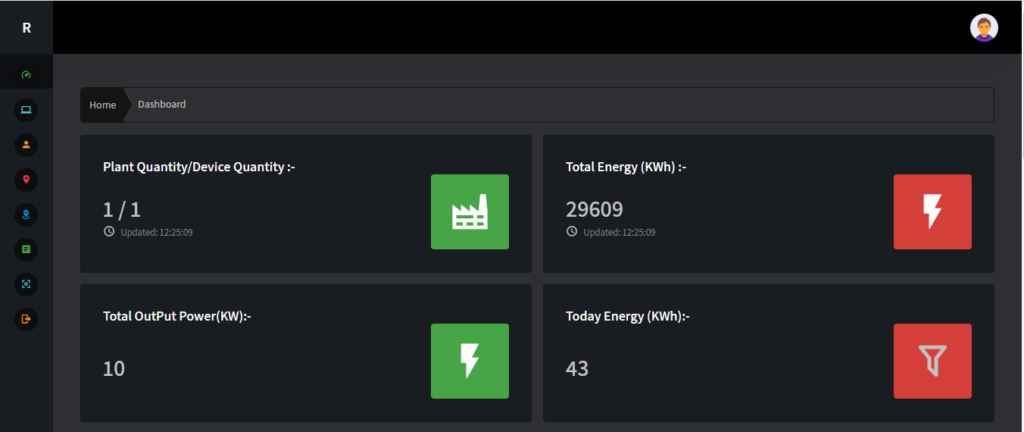
Historical Graph of Power Generation:
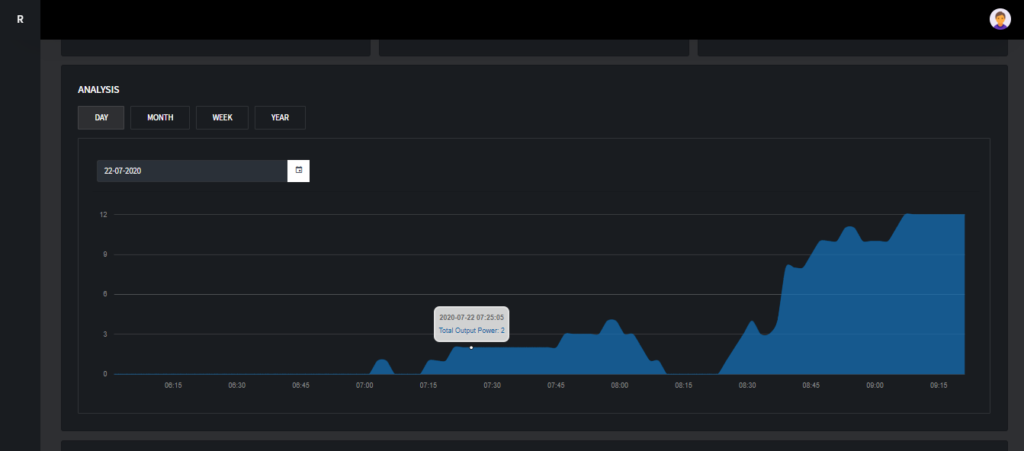
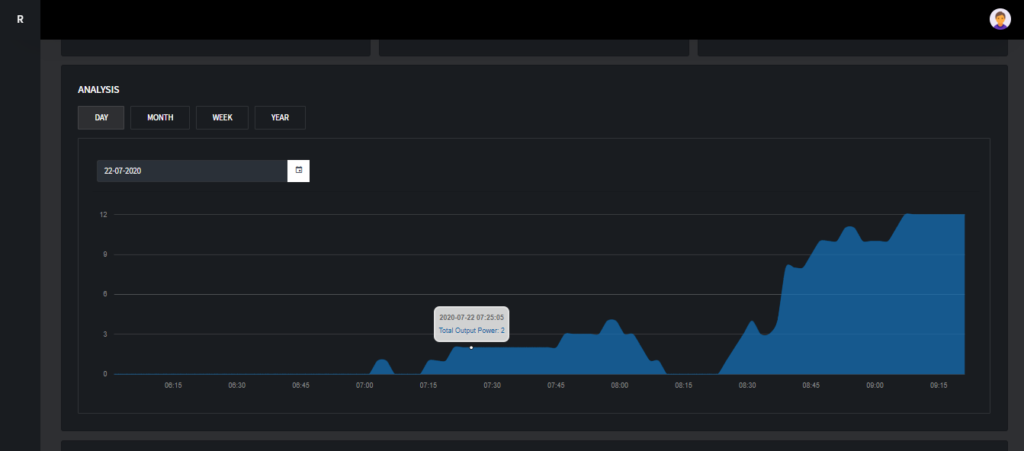
Parameter Monitoring: